Today's new Bee Wallpaper is probably one of my favorite wallpaper designs of all time. I love a good honey bee design, along with the symmetry of a honey comb. Together, the look just brings a smile to my face. This bee wallpaper is the August design and has a calendar available for your computer (all other designs are available for your tablet and phone, too).
As summer starts winding down, I wanted August's design to be able to take us through those dog days...right before fall! And I couldn't think of a better subject than a honey bee (or TWO!). These watercolor designs are sunny shades of yellows and oranges and ready to "decorate your device".
Free Bee Wallpaper
Are y'all so tired of me posting photos from my garden, already? I had to capture this bee friend on one of my zinnias. If you're into gardens, I posted a video garden tour on Tuesday's Free Watercolor Garden Printables.
Just like last month's Free Beach Wallpaper, I just kept the bee wallpaper to one design. In all honesty, it took me forever to lay out the honeycombs just right (and add the glitter and such), that I kind of ran out of creative steam after one design. But, I actually really love this design!
Computer Wallpapers
The computer version of these wallpapers have calendar options (pictured above). The calendar is, however, only available for computers due to its size limitations.
Installing on an IOS Device
- Start by downloading your wallpaper design (listed out according to each device below). I download directly on my device. If you aren't able to download directly to your device, you can download your wallpaper to your computer and email the wallpaper design to yourself to open on your phone or iPad.
- Once the image downloads onto my phone, I select it and then click that arrow with a box, pictured in the above image labeled 1.
- Then I select "Save Image" (pictured above in image 2).
- This will automatically save the image to my photo roll, which is my phone's default for where images end up. If your phone is set up with a different default, you'll need to access it there.
- Locate your new saved image. Select it and then select that boxed arrow once again that should appear in the bottom left of your screen.
- Scroll down and select the option to "Use as Wallpaper". Your device should prompt you to decide which screen (home screen, lock screen, or both) to use it on. After making your selection, you should be ready to go with a new screen filled with a couple of sweet little honeybees.
Download Your Bee Wallpaper
Wallpapers for Your Computer:
- Download the bee wallpaper.
- Download the calendar bee wallpaper.
- If you prefer, all of these downloads are also available here on Dropbox.
- Or, if you prefer to use Google Drive, find them all in this folder here.
Wallpapers for Your Tablet:
- Download the bee wallpaper.
- If you prefer, all of these downloads are also available here on Dropbox.
- Or, if you prefer to use Google Drive, find them all in this folder here.
Wallpapers for Your iPhone 13:
Wallpapers for Your iPhone 12:
- Download the bee wallpaper.
- If you prefer, all of these downloads are also available here on Dropbox.
- Or, if you prefer to use Google Drive, find them all in this folder here.
Wallpapers for Your iPhone 11:
- Download the bee wallpaper.
- If you prefer, all of these downloads are also available here on Dropbox.
- Or, if you prefer to use Google Drive, find them all in this folder here.
Wallpapers for Your iPhone 8:
- Download the bee wallpaper.
- If you prefer, all of these downloads are also available here on Dropbox.
- Or, if you prefer to use Google Drive, find them all in this folder here.
Wallpapers for Your iPhone 6-7:
- Download the bee wallpaper.
- If you prefer, all of these downloads are also available here on Dropbox.
- Or, if you prefer to use Google Drive, find them all in this folder here.
Wallpapers for Your Android:
More Free Wallpapers
- My readers' favorite summer/fall designs are my free Sunflower Wallpapers. They are a perfect flower for summer.
- And if you're looking for something super sweet (pun intended), my free Sprinkles and Ice Cream Wallpapers are the best way to go.
- With Lifted Hands has these sweet wallpapers that are great for any time of the year...even adorable coffee designs!
- If you're looking for a lovely floral vibe for your iOS device, be sure to check out these Flower Wallpapers from iGeeksBlog.
- And I really like the colors used in these Desktop Wallpapers from Design Love Fest. They're really modern with a slight boho feel.
















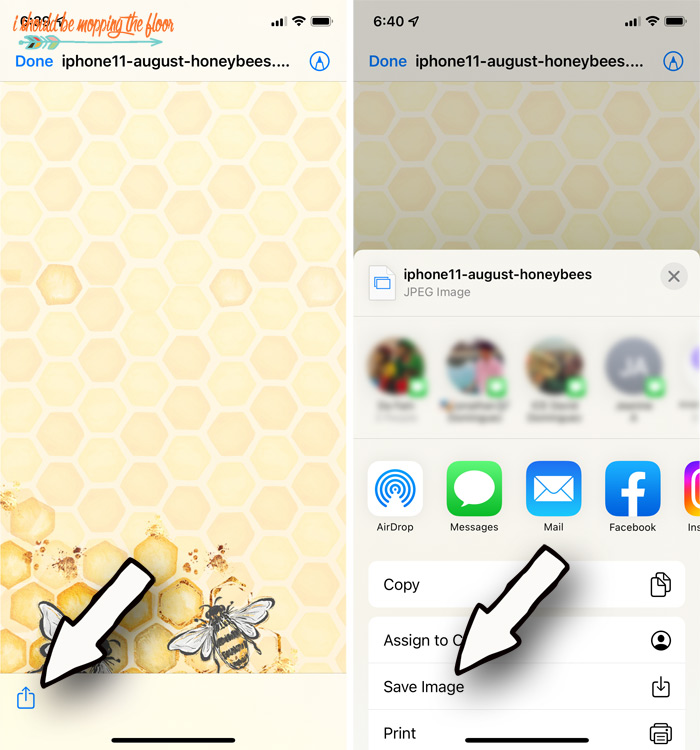


Love, love the bee August calendar. Thank you for the amazing art!
ReplyDeleteI really love this design! Since you put so much time into it have you considered using it as a printable? I’d love it for my bee journal🐝
ReplyDeleteBeautiful design. I'm running a little late this month, but so happy to have this calendar for my wallpaper. Thank you!
ReplyDeleteAlexandra
EyeLoveKnots.com
OnRockwoodLane.com