This simple tutorial will show you how to create your own coloring pages.
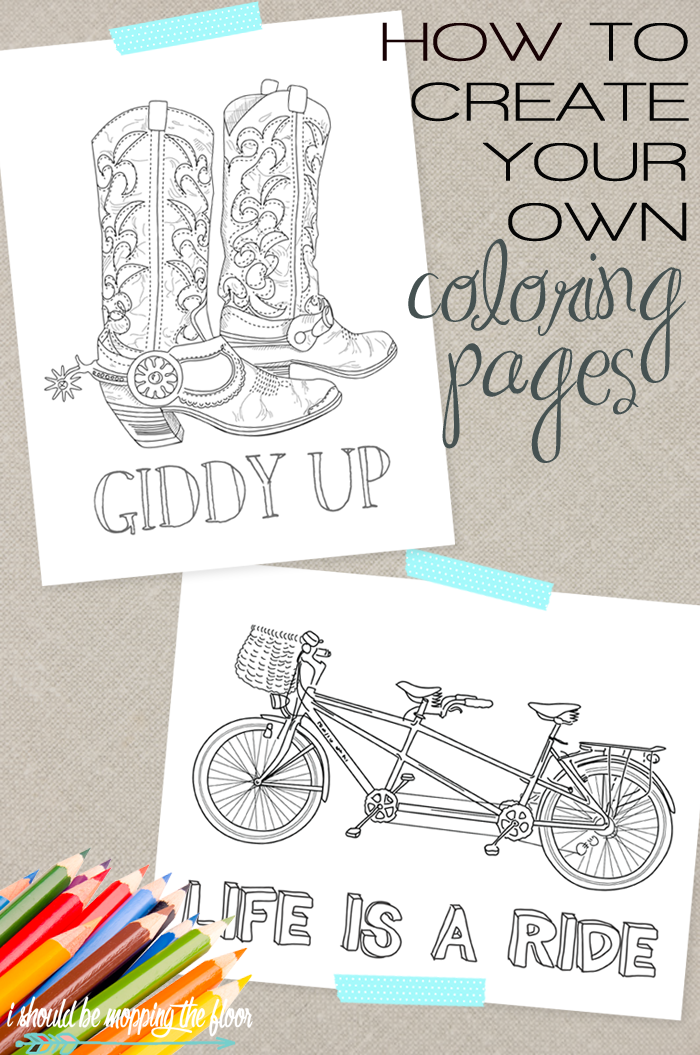
I feel like coloring pages are making a come back, y'all! I keep seeing hip and trendy coloring books for grown ups all over the place...but, their price tags are kinda spendy. The following is a great way to create your own coloring pages for free.
I'm definitely a doodler. And the fact that it's once again cool to color, (even if I'm getting close to 40), puts a big ol' smile on my face. I used Photoshop Elements to create these coloring pages, but you can also use PicMonkey, regular Photoshop or even Illustrator to make these. First, I grab free artwork over at GraphicStock here.
The best way to find artwork suitable for coloring pages is to search for specific styles at GraphicStock. All of the above are some of my favorite line drawings that I grabbed over there. They're currently offering a free seven-day trial to all of my readers. Just click here to grab yours.
Terms to search for at GraphicStock that work well for coloring pages are: "line drawings", "doodles", "sketches", or just "drawing". Loads of options will pop up for you. Isn't this bicycle page super duper cute and all kinds of vintage-y fun? Even though I only need one of those bikes, I downloaded the entire image.
Open your image up in your image-editing software (again, I'm doing this tutorial using Photoshop Elements). There are actually several ways to do "grab" your specific part of the image that you want to use. One is to use the Rectangular Marquee Tool and outline the part of the image you want. Create a new document in PSE (for printing purposes, create an 8.5x11" letter-sized document) and display the two open images side by side (at the bottom of PSE, click 'Layout' and select 'All Grid'). Then drag your selected portion of your first image over to the second image (make sure the background is already set to white on the new image). Or, you can simply crop your first image and then drag that cropped image to your new letter-sized image.
Once your image is on the letter-sized page, you can grab its "handles" and scale it to the size you need. GraphicStock makes their images nice and large, so you won't have to deal with any distortion or image quality-breakdown when enlarging (and you won't have to do too much enlarging).
Use your text tool to add some fun text, too. I like to use an open-font so it is color-friendly, too!
These boots were another image that I found with my free trial at GraphicStock. They had a background that I needed to remove. I just used the Magic Wand Tool to select the parts of the image I didn't want. Once the parts I wanted were selected, I clicked delete. Before you delete that background, make sure you double-click the layer over on the layer pallet (on the right side of your screen) and make sure the layer doesn't say "background". If it says "background", double clicking should change it to say "Layer 0" or "Layer 1". This will make sure the background becomes transparent once deleted. You can then create that second image I mentioned above (in letter-size) and drag your main image to it, without the background it originally had.
Just like before, I added more open-text to this to make it even more color-friendly.
Didn't they turn out so fun?
Isn't the above image so fun? It would be awesome for a coloring page. Just search "doodle" over at GraphicStock to find this one and similar images.
Be sure to grab your free GraphicStock 7-Day Membership above.
AND, you can win a one-year membership to GraphicStock (worth $588)! Just comment below and tell me what your favorite graphics to download are. You can click here to head over to GraphicStock to get some ideas. Just comment below and you're entered!
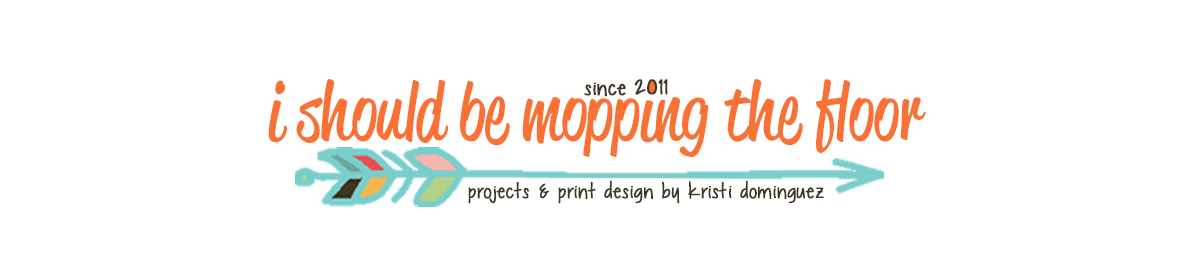

















I love to download doodle type coloring pages and anything book or reading related. I am a bookworm to the max.
ReplyDeleteLove this! I'm pinning to my colouring page on Pinterest...I love colouring-in!
ReplyDeleteBest wishes,
Natasha in Oz
Thanks for this post! Looks like I'm late to the party but this is exactly what I was looking for as I've been searching for doodling images to use & can't find anything I like...didn't even think to check a stock site! :) so thanks :)
ReplyDeleteAndrea in KS